Rendering Woes
I know I've seen this addressed before, but for the life of me couldn't find the topic. So, here we go again.
While doing some more graphics for Anathema, I rendered an 8-frame sequence for an "orbital weapons platform" ship. I rendered the alpha channel for the mask, laid it out in p2s, and then opened it in GC to get a more accurate mask.
When I went to the second frame, I noticed that there had been little pixels from the fist frame that had stayed into the second, making "holes" in the Alpha channel. Then frame 3 had holes from 1 and 2, 4 had holes from 1, 2, and 3, etc.
Figuring it was a problem with p2s, I opened the movie file that had been un-edited since rendered and converted it using GC into individual picts. However, the problem persisted.
Here are the screens:
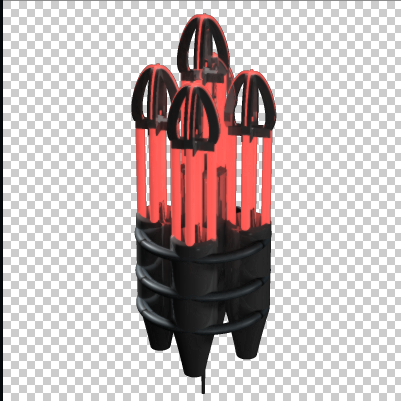
Looks fine, right?
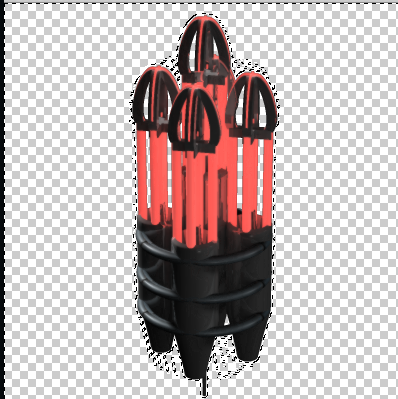
Not quite so fine.
They were rendered in Strata 3D CX using Raydiosity, 9x9 oversampling, anti-aliasing and oversampling checked, and medium texture detail. Anybody know why on earth this is happening?
It wouldn't have been so bad if it weren't for the fact that the total rendering time for the station and its glow effect hadn't totaled 4 hours. :mad:
(edit)Now I can't even get the alpha channel to render any longer, either in a QuickTime movie or in a series of rendered jpegs. Maybe you should all just ignore me and I'll try this all again when I've had a nice little nap.
(edit 2) ok, looks like I can get it to render an alpha channel assuming I render each frame individually as a jpeg, but according to the Strata manual quicktime movies support alpha.
Time to take this to stratacafe I think.
This post has been edited by Archon : 31 July 2007 - 03:32 PM
